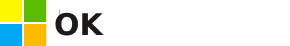Версия Windows Phone 8.1 для разработчиков доступна уже в течение недели. Если вы еще не обновились, можете сделать это, следуя этой простой инструкции. Одна из новых функций в WP8.1 позволяет передавать изображение с телефона на телевизор и монитор с помощью кабеля USB или по беспроводной сети. Сегодня вы узнаете, как это сделать на компьютере.
Что нужно сделать:
- Скачайте приложение от Microsoft. Установите и запустите. Для включения/выключения полноэкранного режима используйте клавишу F.
- Подключите телефон к компьютеру с помощью кабеля.
- Если все пойдет хорошо, на экране телефона вы увидите уведомление. Нажмите Yes. На этом все!
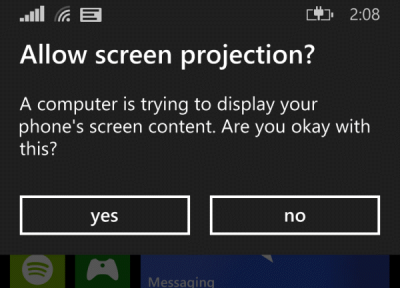
Если ничего не произойдет, отключите телефон и перейдите в «Диспетчер устройств» на вашем компьютере. Найдите там все устройства, связанные с вашим телефоном и удалите их. Снова подключите телефон. Теперь должно заработать.